I'm not sure if this actually works yet. Give it a try and let me know what sites this works on. Well here it is. . .
There are two ways to change user agents for Firefox
The first way is to download the User Agent switcher and switch your the user agent. Just download this extension. Then to change your user agents all you do is
1. Tools
2. User Agent Switcher
3. Pick the user agent you want
For example you might want to add the Googlebot 2.1 user agent... (when you use this user agent you can get into "member only areas" of quite a few sites) You can do this by
1. Tools
2. User Agent Switcher
3. Options
4. Options...
5. Then click on User Agents in the right column
6. Click on Add
Now type in
Googlebot 2.1
where it says "Description" and "User Agent".
The rest can be left empty. Then just click on OK. After that all you need to do is change your user agent and get access to "Member only" stuff on various sites on the net.
If you don't want to download user agent switcher then you can also do this:
In the adderss bar type in
about:config
Then scroll down till you find (you can also use the filter feature)
"general.useragent.extra.firefox"
Double click on it and type in "Googlebot 2.1". Now this will change your user agent to the google bot. To change the user agent back to the original one just right click and click Reset.
Sunday, July 8, 2007
Firefox: Changing User Agents to Get Access to Extra Content
Subscribe to:
Post Comments (Atom)







 The Best Online Webcams to Watch
The Best Online Webcams to Watch Cinnamon and Honey Cure All
Cinnamon and Honey Cure All Marilyn Manson + No Makeup = Weird Manson
Marilyn Manson + No Makeup = Weird Manson Looney Tunes Kill Their Rivals Finally
Looney Tunes Kill Their Rivals Finally How to Add Authentication to Squid Proxy
How to Add Authentication to Squid Proxy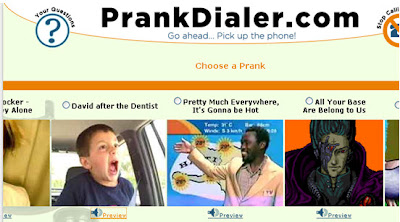 Top Two Free Prank Call Sites
Top Two Free Prank Call Sites If Men Make Women's T-Shirts
If Men Make Women's T-Shirts Play Burned Wii Games Without Voiding Warranty
Play Burned Wii Games Without Voiding Warranty How the 90s are Making a Comeback
How the 90s are Making a Comeback Best Google Streetview Maps
Best Google Streetview Maps How To: Upgrade PS3 Hard Drive
How To: Upgrade PS3 Hard Drive Cool / Interesting Google Maps Locations
Cool / Interesting Google Maps Locations Erase Only One Color in MS paint
Erase Only One Color in MS paint Get Your OWN Google Search Engine
Get Your OWN Google Search Engine Pictures that Look Photoshopped
Pictures that Look Photoshopped If Women Controlled the World. . .
If Women Controlled the World. . .  World's Largest Implants: 34FFF
World's Largest Implants: 34FFF Reason Behind America's Obesity
Reason Behind America's Obesity








No comments:
Post a Comment