
Well, actually, Im not sure if it really doesn't void the warranty; but I thought this was rather interesting. The guide below is all software-based. There is no need to crack open your Wii. Everything you need to install has an uninstaller. It is worth noting that even though you may later uninstall everything, there will still be logs hidden deep inside the Wii that have evidence of your efforts. But who cares?
IMPORTANT NOTICE: This is for informational purposes only. Try at your own risk. cough -- cough
Awhile ago, Digg posted this:
A video has come to our attention which shows the running of a supposed Wii backup via the use of a bootloader that is stored on the memory card.
I investigated this further and found a procedure that allows Wii backup play without the use of a memory card. Mind you, a memory card must be used for the initial installation. But afterwards, your memory card free. So, on to the guide:
Part One: Preparing the Loader
1. Configure your SD card for homebrew. Learn about some of the basic concepts and most used programs in using homebrew, such as the Twilight Hack and the Homebrew Channel. Learn more here. If that link is no longer available, just Google it.
2. Once you have found a way and downloaded the Wii_Loader package, rename the dvd-backup.dol file to boot.dol, and create a folder titled "Loader". Place the .dol in the folder. Find some graphic/xml files to fill in for now, or make your own.
** This way, however, causes black and white playback when using regular RCA cables. To avoid this, use the updated backup launcher by Wiigator. It can be installed using the WAD manager. You'll learn about the WAD Manager later. **
3. Place the CIOS36_rev5-64-v1042.wad file in the wad directory of your SD card.
4. Place the backup loader files (boot.dol, icon.png, meta.xml) in the Loader folder, and put the Loader folder in the apps folder on your SD Card.
5. Place the DVDX installer in a folder titled "DVDX" (without quotes) and put that in the apps folder on your SD card.
6. Place the WAD manager folder in your apps folder on your SD card.
7. Boot the Homebrew channel.
Part Two: Wii Setup. Only do these steps ONCE.
1. Install cIOS via the WAD Manager.
2. Install DVDX. If you have the option to Uninstall on the menu, DO THAT FIRST. Navigate in the menu to "ADVANCED". Press LEFT or RIGHT on the Wii remote until you get to IOS249. Install it.
Now you are ready to get some games and play them on your Wii.
Part Three: Getting and Playing games on Your Wii
1. Find an ISO and download it
2. Decrypt the game ISO: put the ISO in the same directory of the backup-creator with the common-key file, RIGHT CLICK the ISO, and select OPEN WITH. Find the backup creator and select it.
3. Wait for this process to be done, and then burn the newly created file to a DVD (recommendation: DVD-R). Use whatever burning software you want, whether it be Nero or IMGBurn. Note that you must use a DVD-R for this to work. It has been tested and failed using a DVD+R. A note within a note would be worth making that you could technically change the book-type of the DVD+R using IMGBurn, but not all brands of DVD-burners are supported. This would cause even further hacking and is not feasible.
4. Put your disc in the Wii. Boot up your Wii and load the Backup Loader from the Homebrew Channel.
** If using the updated launcher from Wiigator, you simply need to start the newly installed Backup Launcher Channel!!! By now, you can remove your SD card. **
Good Luck. So, how'd it work for you?







 The Best Online Webcams to Watch
The Best Online Webcams to Watch Cinnamon and Honey Cure All
Cinnamon and Honey Cure All Marilyn Manson + No Makeup = Weird Manson
Marilyn Manson + No Makeup = Weird Manson Looney Tunes Kill Their Rivals Finally
Looney Tunes Kill Their Rivals Finally How to Add Authentication to Squid Proxy
How to Add Authentication to Squid Proxy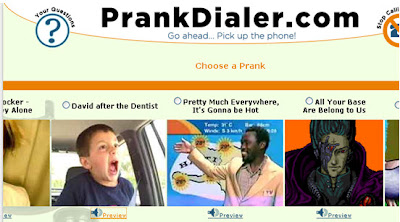 Top Two Free Prank Call Sites
Top Two Free Prank Call Sites If Men Make Women's T-Shirts
If Men Make Women's T-Shirts Play Burned Wii Games Without Voiding Warranty
Play Burned Wii Games Without Voiding Warranty How the 90s are Making a Comeback
How the 90s are Making a Comeback Best Google Streetview Maps
Best Google Streetview Maps How To: Upgrade PS3 Hard Drive
How To: Upgrade PS3 Hard Drive Cool / Interesting Google Maps Locations
Cool / Interesting Google Maps Locations Erase Only One Color in MS paint
Erase Only One Color in MS paint Get Your OWN Google Search Engine
Get Your OWN Google Search Engine Pictures that Look Photoshopped
Pictures that Look Photoshopped If Women Controlled the World. . .
If Women Controlled the World. . .  World's Largest Implants: 34FFF
World's Largest Implants: 34FFF Reason Behind America's Obesity
Reason Behind America's Obesity








11 comments:
An Unheard Lady GaGa Single was Unsealed this afternoon with no traces of where it originated from.
Some say that it was found in GaGa's Record Label's headquarters.
More info at http://ladygagaunreleased.blogspot.com
Free Download of the single at http://tinyurl.com/gagaunreleased
My friend and I were recently talking about the prevalence of technology in our day to day lives. Reading this post makes me think back to that discussion we had, and just how inseparable from electronics we have all become.
I don't mean this in a bad way, of course! Societal concerns aside... I just hope that as technology further develops, the possibility of copying our memories onto a digital medium becomes a true reality. It's one of the things I really wish I could experience in my lifetime.
(Posted on Nintendo DS running [url=http://will-the-r4-r4i-work.wetpaint.com/]R4i SDHC[/url] DS SKu2)
Great article as for me. I'd like to read more about this matter. Thanks for sharing that information.
Very helpful tips. I had no idea of that at all.
I have to say that www.blogger.com is really a good website
Rather nice blog you've got here. Thanks for it. I like such topics and anything connected to this matter. I would like to read a bit more soon.
Hilary Simpson
Completely I share your opinion. In it something is also to me your idea is pleasant. I suggest to take out for the general discussion.
You are absolutely right. In it something is also idea excellent, agree with you.
This is fifty percent entertaining. But then again I am extremely high right now
ROFL
We [url=http://www.onlinecasinos.gd]online casinos[/url] be suffering with a large library of unqualifiedly unsolicited casino games championing you to monkey tricks sensibly here in your browser. Whether you want to unaccustomed a table round plan or even-handed sample exposed a insufficient late slots before playing in the direction of unfeigned money, we have you covered. These are the exacting uniform games that you can play at veritable online casinos and you can with them all quest of free.
Post a Comment