Here's a way to block annoying ads, banners, blah, blah, blah, etc. Or you can use this for troubleshooting access issues with websites. It's all in the HOSTS file.
The Hosts file contains the mappings of IP addresses to host names. You can use a HOSTS file to block ads, banners, 3rd party Cookies, 3rd party page counters, web bugs, and even most hijackers. This is accomplished by blocking the connection(s) that supplies these little gems. And what do you know, i found a massive list of possible unwanted sites here. The list contains thousands upon thousands of annoying sites to block, including trackers, ads, banners, etc. Here's a video on the process:
Links and download instructions:
Heres the very detailed explanation
To view the HOSTS file in plain text form. (640 kb) (opens in IE)
Note: The text version also makes a terrific reference for determining possible unwanted sites
Download: hosts.zip [right-click - Select: Save Target As] [Updated 01-03-08]
This download includes a simple batch file (mvps.bat) that will rename the existing HOSTS file to HOSTS.MVP then copy the included updated HOSTS file to the proper location. For more information please see the readme.txt included in the download.
Monday, January 7, 2008
Block Uwanted ads / parasites with a Hosts file
Subscribe to:
Post Comments (Atom)







 The Best Online Webcams to Watch
The Best Online Webcams to Watch Cinnamon and Honey Cure All
Cinnamon and Honey Cure All Marilyn Manson + No Makeup = Weird Manson
Marilyn Manson + No Makeup = Weird Manson Looney Tunes Kill Their Rivals Finally
Looney Tunes Kill Their Rivals Finally How to Add Authentication to Squid Proxy
How to Add Authentication to Squid Proxy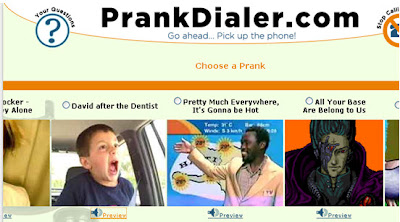 Top Two Free Prank Call Sites
Top Two Free Prank Call Sites If Men Make Women's T-Shirts
If Men Make Women's T-Shirts Play Burned Wii Games Without Voiding Warranty
Play Burned Wii Games Without Voiding Warranty How the 90s are Making a Comeback
How the 90s are Making a Comeback Best Google Streetview Maps
Best Google Streetview Maps How To: Upgrade PS3 Hard Drive
How To: Upgrade PS3 Hard Drive Cool / Interesting Google Maps Locations
Cool / Interesting Google Maps Locations Erase Only One Color in MS paint
Erase Only One Color in MS paint Get Your OWN Google Search Engine
Get Your OWN Google Search Engine Pictures that Look Photoshopped
Pictures that Look Photoshopped If Women Controlled the World. . .
If Women Controlled the World. . .  World's Largest Implants: 34FFF
World's Largest Implants: 34FFF Reason Behind America's Obesity
Reason Behind America's Obesity








1 comment:
You can turn that Yahoo search suggestion annoyance off if you use these two lines in your hosts file...
127.0.0.1 sugg.search.yahoo.net
127.0.0.1 sugg.search.yahoo.com
Post a Comment