This method uses Norton Ghost along with WindowsPE for creation and deployment of clones. Here's the steps:
1. Download the Windows Automated Installation Kit (WAIK) located at the following URL:
http://www.microsoft.com/downloads/details.aspx?FamilyID=c7d4bc6d-15f3-4284-9123-679830d629f2&DisplayLang=en
2. Once you have WAIK download, burn the image file to DVD using 3rd party burning software or extract the contents of the image file to a folder.
3. The following components should be installed on a Windows XPSP2, Windows 2003 SP1, or Windows Vista computer. These components are all available on the WAIK DVD burned in step 2.
a. .NET Framework Setup
b. MSXML 6.0 Setup
c. Windows AIK Setup (install last).
4. Click Start > All Programs > Microsoft Windows AIK > Windows PE Tools Command Prompt
5. Type the following commands at the command prompt:
a. copype.cmd x86 c:\winpe_x86
b. imagex /mountrw c:\winpe_x86\winpe.wim 1 c:\winpe_x86\mount
Next, you'll want to copy ghost32.exe and NIC drivers to the PE disk:
c . copy "C:\Program Files\Symantec\Ghost\Ghost32.exe" c:\winpe_x86\mount\windows
d. peimg /inf=[LOCATION OF NIC DRIVER.inf] c:\winpe_x86\mount\windows
e. peimg /prep c:\winpe_x86\mount\windows
Type Yes to continue
f. imagex /unmount c:\winpe_x86\mount /commit
g. copy c:\winpe_x86\winpe.wim c:\winpe_x86\ISO\sources\boot.wim
Type Yes to overwrite
h. oscdimg -n -bc:\winpe_x86\etfsboot.com c:\winpe_x86\ISO c:\winpe_x86\winpe_x86.iso
i. Burn the ISO located at c:\winpe_x86 to CD/DVD.
6. Boot your client machine with the new PE disk you built
7. When the PE environment is fully loaded, you'll see a command prompt. At the command prompt, type ghost32.exe and press [enter]
8. At this point, Ghost will open and you can perform imaging as you normally would
Sources:
http://www.atlguide2000.com/windowsvista/index.php?aid=223
http://service1.symantec.com/SUPPORT/on-technology.nsf/docid/2007120608081560?Open&seg=ent
http://technet.microsoft.com/en-us/library/cc709665.aspx
Thursday, February 7, 2008
Create WinPE disk to clone devices
Subscribe to:
Post Comments (Atom)







 The Best Online Webcams to Watch
The Best Online Webcams to Watch Cinnamon and Honey Cure All
Cinnamon and Honey Cure All Marilyn Manson + No Makeup = Weird Manson
Marilyn Manson + No Makeup = Weird Manson Looney Tunes Kill Their Rivals Finally
Looney Tunes Kill Their Rivals Finally How to Add Authentication to Squid Proxy
How to Add Authentication to Squid Proxy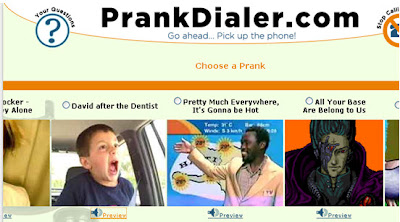 Top Two Free Prank Call Sites
Top Two Free Prank Call Sites If Men Make Women's T-Shirts
If Men Make Women's T-Shirts Play Burned Wii Games Without Voiding Warranty
Play Burned Wii Games Without Voiding Warranty How the 90s are Making a Comeback
How the 90s are Making a Comeback Best Google Streetview Maps
Best Google Streetview Maps How To: Upgrade PS3 Hard Drive
How To: Upgrade PS3 Hard Drive Cool / Interesting Google Maps Locations
Cool / Interesting Google Maps Locations Erase Only One Color in MS paint
Erase Only One Color in MS paint Get Your OWN Google Search Engine
Get Your OWN Google Search Engine Pictures that Look Photoshopped
Pictures that Look Photoshopped If Women Controlled the World. . .
If Women Controlled the World. . .  World's Largest Implants: 34FFF
World's Largest Implants: 34FFF Reason Behind America's Obesity
Reason Behind America's Obesity








No comments:
Post a Comment