Found this on Lifehacker
...label my drive something other than "Removable Disk" and add an eye-catching custom icon to it.
So I created a next text file in Notepad, typed the word:
[autorun]
And saved it to the root directory—the "main" area of your drive, not in a folder—as autorun.inf.
I chose a big yellow smiley face for my icon but any brightly colored, unusual icon will be easily noticed. I copied the icon to the root directory of my thumb drive and renamed it myicon.ico.
Then I opened my autorun.inf file and added this text:
icon = .\myicon.ico
label=My Name (mobile xxx-xxx-xxxx)
(Of course, you will substitute your name and your mobile number for the above text.) I saved the file and marked it "read only" and hid it (just as an added sense of security—a lot of people have not learned how to tweak their "Show hidden folders" settings and, thus, will not be tempted to delete or
edit the file.)
Once I unplugged and re-inserted my thumb drive, it looked like this:
Source: Lifehacker
Thursday, April 3, 2008
Label a Flash Drive with Your Name and Number
Subscribe to:
Post Comments (Atom)







 The Best Online Webcams to Watch
The Best Online Webcams to Watch Cinnamon and Honey Cure All
Cinnamon and Honey Cure All Marilyn Manson + No Makeup = Weird Manson
Marilyn Manson + No Makeup = Weird Manson Looney Tunes Kill Their Rivals Finally
Looney Tunes Kill Their Rivals Finally How to Add Authentication to Squid Proxy
How to Add Authentication to Squid Proxy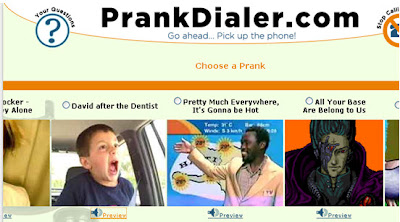 Top Two Free Prank Call Sites
Top Two Free Prank Call Sites If Men Make Women's T-Shirts
If Men Make Women's T-Shirts Play Burned Wii Games Without Voiding Warranty
Play Burned Wii Games Without Voiding Warranty How the 90s are Making a Comeback
How the 90s are Making a Comeback Best Google Streetview Maps
Best Google Streetview Maps How To: Upgrade PS3 Hard Drive
How To: Upgrade PS3 Hard Drive Cool / Interesting Google Maps Locations
Cool / Interesting Google Maps Locations Erase Only One Color in MS paint
Erase Only One Color in MS paint Get Your OWN Google Search Engine
Get Your OWN Google Search Engine Pictures that Look Photoshopped
Pictures that Look Photoshopped If Women Controlled the World. . .
If Women Controlled the World. . .  World's Largest Implants: 34FFF
World's Largest Implants: 34FFF Reason Behind America's Obesity
Reason Behind America's Obesity








No comments:
Post a Comment