User the recovery console for Windows XP to solve the dreaded blue screen error: load needed DLL's for kernel.
1) Boot your system from the Windows XP Cdrom and choose to repair your system which will put you in the "Recovery Console" mode.
Now make the following steps:
2) CHKDSK (which will fix the error(s) on your disk)
3) BOOTCFG /rebuild (you will rebuild your boot configuration now, just give enters when it asked extra info).
4) FIXBOOT (to fix your current bootsector)
5) FIXMBR (to fix your current master boot record).
6) EXIT (leaves the recovery console and reboots your system).
All should be fine now, however sometimes it is possible that you have to choose which operating system needs to be booted every time you power on your system.
This can be easily solved when you are in Windows XP:
Go to START > right mouse button on MY COMPUTER > click PROPERTIES > click ADVANCED tab > in startup & recovery click SETTINGS > choose your default operating system which is Windows XP > uncheck TIME TO DISPLAY LIST OF OPERATING SYSTEMS > click OK > click OK again.
This is all, your system will boot normally again.







 The Best Online Webcams to Watch
The Best Online Webcams to Watch Cinnamon and Honey Cure All
Cinnamon and Honey Cure All Marilyn Manson + No Makeup = Weird Manson
Marilyn Manson + No Makeup = Weird Manson Looney Tunes Kill Their Rivals Finally
Looney Tunes Kill Their Rivals Finally How to Add Authentication to Squid Proxy
How to Add Authentication to Squid Proxy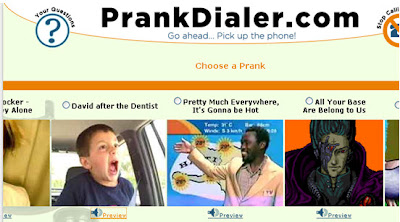 Top Two Free Prank Call Sites
Top Two Free Prank Call Sites If Men Make Women's T-Shirts
If Men Make Women's T-Shirts Play Burned Wii Games Without Voiding Warranty
Play Burned Wii Games Without Voiding Warranty How the 90s are Making a Comeback
How the 90s are Making a Comeback Best Google Streetview Maps
Best Google Streetview Maps How To: Upgrade PS3 Hard Drive
How To: Upgrade PS3 Hard Drive Cool / Interesting Google Maps Locations
Cool / Interesting Google Maps Locations Erase Only One Color in MS paint
Erase Only One Color in MS paint Get Your OWN Google Search Engine
Get Your OWN Google Search Engine Pictures that Look Photoshopped
Pictures that Look Photoshopped If Women Controlled the World. . .
If Women Controlled the World. . .  World's Largest Implants: 34FFF
World's Largest Implants: 34FFF Reason Behind America's Obesity
Reason Behind America's Obesity








2 comments:
After doing the CHKDSK command I also did CHKDSK /P to perform additionnal checking and recovery
Good call. Better safe than sorry.
Post a Comment