
Tested and approved:
The first step to replacing the hard disk is going to the store or visiting an online retailer to pick up a new hard disk. The PS3 is compatible with just about any 2.5-inch SATA notebook hard disk. Both 5400- and 7200-RPM drives should work fine. The physical size of the hard disk is important because it has to fit the PS3's 2.5-inch drive tray.
Once you have your upgrade drive, the next step is to back up the data on your current PS3 hard drive to an external storage unit. You can skip this step if you aren't attached to your music, videos, and game saves, but most of us will probably want to save all that information. The PS3 has a built-in software backup utility that can copy the PS3's hard-drive contents to an external storage device, such as a USB thumb drive or a memory stick. The removable storage device must use the FAT32 file system in order for the PS3 to recognize it. If you have an external hard drive that's formatted in NTFS, you can use the Disk Management utility in Windows to reformat the drive, but you'll need to create partitions on large external hard drives because Windows can only do FAT32 on drives 32GB or smaller.
You will need a Phillips-head screwdriver to complete this part of the installation process. The PS3 owner's manual also includes step-by-step details on how to replace the hard drive, in case you need more instructions.
Click here for Game Spot's instructions for swapping out your hard drive.
The last step is to format the new hard drive. If you're lucky, you can turn on the console and let the system format the new drive. In my case, it wasn't that easy (it was still pretty easy though). If you can't simply power on and format the hard drive, you'll probably need to download the system update data from Playstation, put it on a USB stick, insert the USB stick into the PS3, and upload the data onto the newly installed hard drive.
Then load up the PS3 backup utility to restore data from your external storage device back onto the PS3 hard drive.
Friday, August 8, 2008
How To: Upgrade PS3 Hard Drive
Subscribe to:
Post Comments (Atom)







 The Best Online Webcams to Watch
The Best Online Webcams to Watch Cinnamon and Honey Cure All
Cinnamon and Honey Cure All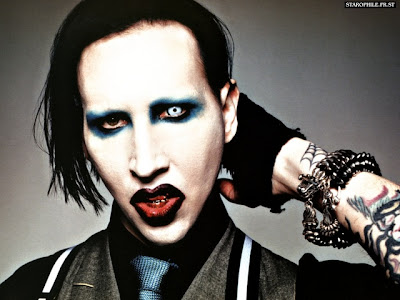 Marilyn Manson + No Makeup = Weird Manson
Marilyn Manson + No Makeup = Weird Manson Looney Tunes Kill Their Rivals Finally
Looney Tunes Kill Their Rivals Finally How to Add Authentication to Squid Proxy
How to Add Authentication to Squid Proxy Top Two Free Prank Call Sites
Top Two Free Prank Call Sites If Men Make Women's T-Shirts
If Men Make Women's T-Shirts Play Burned Wii Games Without Voiding Warranty
Play Burned Wii Games Without Voiding Warranty How the 90s are Making a Comeback
How the 90s are Making a Comeback Best Google Streetview Maps
Best Google Streetview Maps How To: Upgrade PS3 Hard Drive
How To: Upgrade PS3 Hard Drive Cool / Interesting Google Maps Locations
Cool / Interesting Google Maps Locations Erase Only One Color in MS paint
Erase Only One Color in MS paint Get Your OWN Google Search Engine
Get Your OWN Google Search Engine Pictures that Look Photoshopped
Pictures that Look Photoshopped If Women Controlled the World. . .
If Women Controlled the World. . .  World's Largest Implants: 34FFF
World's Largest Implants: 34FFF Reason Behind America's Obesity
Reason Behind America's Obesity








No comments:
Post a Comment