
So I followed the guide to setup the perfect Ubuntu Server 8.04. It worked great and was easy to follow, but there are a few things that might be of help.
Background on the tutorial: Shows how to set up an Ubuntu Hardy Heron (Ubuntu 8.04 LTS) based server that offers all services needed by ISPs and hosters: Apache web server (SSL-capable), Postfix mail server with SMTP-AUTH and TLS, BIND DNS server, Proftpd FTP server, MySQL server, Courier POP3/IMAP, Quota, Firewall, etc. This tutorial is written for the 32-bit version of Ubuntu 8.04 LTS, but should apply to the 64-bit version with very little modifications as well.
Tutorial Guide: Click here to begin tutorial
Notes:
After you finish the guide, it's time to install ISPConfig. The ISPConfig guide can be found here. Being new to Ubuntu, one thing that would've been helpful was the command for downloading the ISPConfig package to your server. Well, here's the command:
wget http://prdownloads.sourceforge.net/ispconfig/ISPConfig-2.2.25.tar.gz?download
Add some more notes in the comments if you have anything helpful....
Monday, September 8, 2008
Perfect Ubuntu Server Setup
Subscribe to:
Post Comments (Atom)







 The Best Online Webcams to Watch
The Best Online Webcams to Watch Cinnamon and Honey Cure All
Cinnamon and Honey Cure All Marilyn Manson + No Makeup = Weird Manson
Marilyn Manson + No Makeup = Weird Manson Looney Tunes Kill Their Rivals Finally
Looney Tunes Kill Their Rivals Finally How to Add Authentication to Squid Proxy
How to Add Authentication to Squid Proxy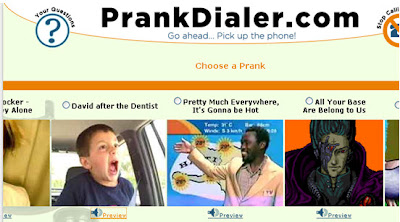 Top Two Free Prank Call Sites
Top Two Free Prank Call Sites If Men Make Women's T-Shirts
If Men Make Women's T-Shirts Play Burned Wii Games Without Voiding Warranty
Play Burned Wii Games Without Voiding Warranty How the 90s are Making a Comeback
How the 90s are Making a Comeback Best Google Streetview Maps
Best Google Streetview Maps How To: Upgrade PS3 Hard Drive
How To: Upgrade PS3 Hard Drive Cool / Interesting Google Maps Locations
Cool / Interesting Google Maps Locations Erase Only One Color in MS paint
Erase Only One Color in MS paint Get Your OWN Google Search Engine
Get Your OWN Google Search Engine Pictures that Look Photoshopped
Pictures that Look Photoshopped If Women Controlled the World. . .
If Women Controlled the World. . .  World's Largest Implants: 34FFF
World's Largest Implants: 34FFF Reason Behind America's Obesity
Reason Behind America's Obesity








No comments:
Post a Comment