 |  |  |
To change your XP theme, you’ll first need to install either StyleXP ($19.95 ) or UXTheme Multi-Patcher (free). These programs enable Windows XP to use themes other than those made by Microsoft. Microsoft only has a handfull of themes available, so yeah, go ahead and install UXTheme Multi-Patcher; it's safe and can be uninstalled if need be.
UXTheme Multi-Patcher is a small download which simply allows you to install downloaded XP themes. This patch is for Windows XP and Windows Server 2003 only. Below is a link to custimize.org, which has a great tutorial on installing the patcher:
http://customize.org/xpthemes/help/How_To_Install_UX_Theme_Multi_Patcher
1) Install UXTheme Multi-Patcher
2) Download an XP theme to a folder of your choice. Unzip it if needed.
3) Select the .msstyles file. This will bring up the windows Display Properties dialog. From here you can click
I good site to check for cool XP themes:
http://www.instantfundas.com/2008/07/20-most-beautiful-themes-for-windows-xp.html







 The Best Online Webcams to Watch
The Best Online Webcams to Watch Cinnamon and Honey Cure All
Cinnamon and Honey Cure All Marilyn Manson + No Makeup = Weird Manson
Marilyn Manson + No Makeup = Weird Manson Looney Tunes Kill Their Rivals Finally
Looney Tunes Kill Their Rivals Finally How to Add Authentication to Squid Proxy
How to Add Authentication to Squid Proxy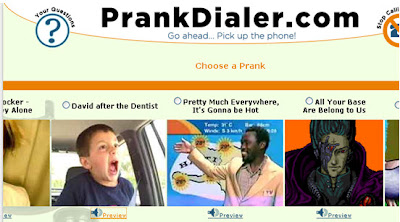 Top Two Free Prank Call Sites
Top Two Free Prank Call Sites If Men Make Women's T-Shirts
If Men Make Women's T-Shirts Play Burned Wii Games Without Voiding Warranty
Play Burned Wii Games Without Voiding Warranty How the 90s are Making a Comeback
How the 90s are Making a Comeback Best Google Streetview Maps
Best Google Streetview Maps How To: Upgrade PS3 Hard Drive
How To: Upgrade PS3 Hard Drive Cool / Interesting Google Maps Locations
Cool / Interesting Google Maps Locations Erase Only One Color in MS paint
Erase Only One Color in MS paint Get Your OWN Google Search Engine
Get Your OWN Google Search Engine Pictures that Look Photoshopped
Pictures that Look Photoshopped If Women Controlled the World. . .
If Women Controlled the World. . .  World's Largest Implants: 34FFF
World's Largest Implants: 34FFF Reason Behind America's Obesity
Reason Behind America's Obesity








No comments:
Post a Comment