Have you ever forgot your password to log into Windows 2000? Hopefully you have another account that is a member of the Administrator's group. If so, just log on with that account and change the Administrator password. If that doesn't do the trick and you can afford to lose any other accounts contained on the system, delete the SAM hive. On a FAT system, boot the computer with an old DOS or Windows 9x boot disk and delete the %systemroot%\System32\Config\SAM file (or rename it). On an NTFS system, you can use the Recovery Console to access and delete the file. Click here for a detailed explanation.
You will see the following screens after Recovery Console has been started:
Microsoft Windows 2000(TM) Recovery Console
The Recovery Console provides system repair and recovery functionality.
Type EXIT to quit the Recovery Console and reboot the computer.
1: C:\W1X2Y3Z4
2: C:\WINNT
Which Windows 2000 installation would you like to log onto
(To cancel, press ENTER)?
You will press the appropriate number to log onto the correct Windows 2000 installation. Then he or she performs the following commands in Recovery Console:
CD \WINNT\SYSTEM32\CONFIG
REN SAM SAM.BAK
EXIT
Recovery Console reboots the target computer.
Friday, December 14, 2007
Bypass Forgotten Password in Win2K
Subscribe to:
Post Comments (Atom)







 The Best Online Webcams to Watch
The Best Online Webcams to Watch Cinnamon and Honey Cure All
Cinnamon and Honey Cure All Marilyn Manson + No Makeup = Weird Manson
Marilyn Manson + No Makeup = Weird Manson Looney Tunes Kill Their Rivals Finally
Looney Tunes Kill Their Rivals Finally How to Add Authentication to Squid Proxy
How to Add Authentication to Squid Proxy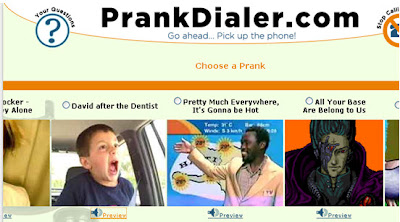 Top Two Free Prank Call Sites
Top Two Free Prank Call Sites If Men Make Women's T-Shirts
If Men Make Women's T-Shirts Play Burned Wii Games Without Voiding Warranty
Play Burned Wii Games Without Voiding Warranty How the 90s are Making a Comeback
How the 90s are Making a Comeback Best Google Streetview Maps
Best Google Streetview Maps How To: Upgrade PS3 Hard Drive
How To: Upgrade PS3 Hard Drive Cool / Interesting Google Maps Locations
Cool / Interesting Google Maps Locations Erase Only One Color in MS paint
Erase Only One Color in MS paint Get Your OWN Google Search Engine
Get Your OWN Google Search Engine Pictures that Look Photoshopped
Pictures that Look Photoshopped If Women Controlled the World. . .
If Women Controlled the World. . .  World's Largest Implants: 34FFF
World's Largest Implants: 34FFF Reason Behind America's Obesity
Reason Behind America's Obesity








1 comment:
Good JoB! :)
Post a Comment