I found this thanks to makeuseof.com. A special thanks to ipodlinux too. Well, here's your instructions. Good luck. The Wikipedia file is updated approximately once every 6 months so you won’t have the most up-to-date version but it’s free and most facts never change.
1. First connect your iPod to your computer and fire up iTunes. Then make sure the box “enabling disk use” is ticked. This is extremely important otherwise you won’t be able to move any files on there. Then close down iTunes.
2. Download the program installation wizard and install. Make sure your iPod is still plugged into your computer as the program installation wizard will automatically detect your iPod presence and install everything directly there.
3. One important thing to remember during installation is that you will be asked if you want to make the Wikipedia your “default system” on your iPod. This means that when you switch on your iPod each time, do you want to see your music menu or the Wikipedia menu? I recommend you say no to making Wikipedia the default view.
4. When the installation is complete, eject your iPod from your computer.
5. Now is the time to see if the installation worked. You need to reboot your iPod which you achieve by holding down the play button and the menu button together at the same time for 5 seconds. You will then see the Apple logo which is the iPod re-booting. When you see the Apple logo, press down the re-wind button for 5 seconds and this kicks in the new Wikipedia section of your iPod.
6. If everything looks OK, you now need to download the huge 1.7 GB Wikipedia file. When it is downloaded, go to your iPod folder on your PC, specifically to “data\encyclopodia\library\” and place the file in there.
7. Again, eject and re-boot the iPod, use the rewind button to go to your Wikipedia section and see if the Wikipedia file works properly.
To make a search, just use the scroll wheel to choose letters to spell your search term (just like you would choose the keys on a mobile phone to type a SMS message). Then press the “play” button to start searching.
READ-ME:
*When accessing the Wikipedia file on your iPod, you have to go into “settings” first and alter the screen contrast and the wheel sensitivity. It will be totally off-whack the first time you access it.
*The older your iPod, the slower it will be to retrieve information from the Wikipedia file. Your iPod might even crash, prompting you to re-boot. So this works best with the newer iPod models.
*Every 6 months or so, download the Wikipedia file again so you get the latest version. However, saying that, the current file is dated February 2007 so maybe once a year is more accurate!
*When you are in the Wikipedia section, pressing the menu button turns the back light on. The back light will stay on until you switch it off again so you can read the text easily. Be aware though that having the light continually on is a real battery drainer.
*To get back to your music section, you need to reboot the iPod again by holding down the menu button and the play button.
Thursday, January 3, 2008
Install Wikipedia on Your iPod
Subscribe to:
Post Comments (Atom)







 The Best Online Webcams to Watch
The Best Online Webcams to Watch Cinnamon and Honey Cure All
Cinnamon and Honey Cure All Marilyn Manson + No Makeup = Weird Manson
Marilyn Manson + No Makeup = Weird Manson Looney Tunes Kill Their Rivals Finally
Looney Tunes Kill Their Rivals Finally How to Add Authentication to Squid Proxy
How to Add Authentication to Squid Proxy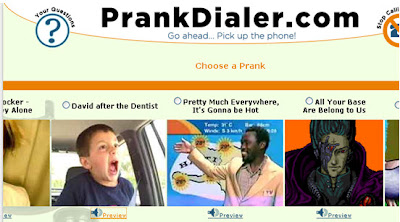 Top Two Free Prank Call Sites
Top Two Free Prank Call Sites If Men Make Women's T-Shirts
If Men Make Women's T-Shirts Play Burned Wii Games Without Voiding Warranty
Play Burned Wii Games Without Voiding Warranty How the 90s are Making a Comeback
How the 90s are Making a Comeback Best Google Streetview Maps
Best Google Streetview Maps How To: Upgrade PS3 Hard Drive
How To: Upgrade PS3 Hard Drive Cool / Interesting Google Maps Locations
Cool / Interesting Google Maps Locations Erase Only One Color in MS paint
Erase Only One Color in MS paint Get Your OWN Google Search Engine
Get Your OWN Google Search Engine Pictures that Look Photoshopped
Pictures that Look Photoshopped If Women Controlled the World. . .
If Women Controlled the World. . .  World's Largest Implants: 34FFF
World's Largest Implants: 34FFF Reason Behind America's Obesity
Reason Behind America's Obesity








No comments:
Post a Comment