I found this article on makeuseof.com. Here's a summary of the article including the steps for setting up a security trap:
...A snooper can easily read an email then mark it as unread again. So the best thing to do would be to set up an “electronic tripwire” so if someone breaks into your account, you’ll know about it.
Here’s how to do it :
1. Sign up for a website hit counter at www.onestatfree.com. You can leave a fake name and whatever URL you want (I used Google.com for mine).2. You will then receive a welcome email from OneStat with a text attachment called OneStatScript.txt. Download this attachment to your computer and then delete the email (you don’t want any email snoopers finding it later). But before deleting the email, write down your OneStat account number as you will need it later.
3. Change the name of the text document to something that will make the email snooper salivate such as passwordlist. Also change the file format from a text document to a website page. So make it something like passwordlist.htm .
4. Email this newly-renamed file as an attachment to the email account you want to monitor. Make sure the email subject title also lures the snooper in (maybe something like List of Passwords. You get the idea :).
5. The trap is now set. Basically if someone opens the email and opens the attachment, OneStat will record a hit. If you then log into your OneStat account say once a day, you will see how many hits you have had to your attachment.
Source: makeuseof.com
Tuesday, February 19, 2008
How to Keep Your Emails Safe
Subscribe to:
Post Comments (Atom)







 The Best Online Webcams to Watch
The Best Online Webcams to Watch Cinnamon and Honey Cure All
Cinnamon and Honey Cure All Marilyn Manson + No Makeup = Weird Manson
Marilyn Manson + No Makeup = Weird Manson Looney Tunes Kill Their Rivals Finally
Looney Tunes Kill Their Rivals Finally How to Add Authentication to Squid Proxy
How to Add Authentication to Squid Proxy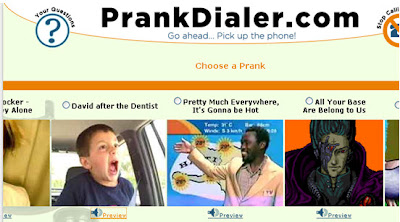 Top Two Free Prank Call Sites
Top Two Free Prank Call Sites If Men Make Women's T-Shirts
If Men Make Women's T-Shirts Play Burned Wii Games Without Voiding Warranty
Play Burned Wii Games Without Voiding Warranty How the 90s are Making a Comeback
How the 90s are Making a Comeback Best Google Streetview Maps
Best Google Streetview Maps How To: Upgrade PS3 Hard Drive
How To: Upgrade PS3 Hard Drive Cool / Interesting Google Maps Locations
Cool / Interesting Google Maps Locations Erase Only One Color in MS paint
Erase Only One Color in MS paint Get Your OWN Google Search Engine
Get Your OWN Google Search Engine Pictures that Look Photoshopped
Pictures that Look Photoshopped If Women Controlled the World. . .
If Women Controlled the World. . .  World's Largest Implants: 34FFF
World's Largest Implants: 34FFF Reason Behind America's Obesity
Reason Behind America's Obesity








No comments:
Post a Comment