
Background: Installing Ubuntu 8.04 (Hardy) on a Dell Latitude C400. The built-in video card uses an Intel 830M chipset.
When I installed the Hardy Heron, it set my display resolution to 800x600 and refused to give me an option to make it better.
Resolution: The problem was solved by editing the xorg.conf file. Below are the details.
The xorg.conf is located in /etc/X11
i.e /etc/X11/xorg.conf
Wise man say: Backup the xorg.conf file before editing. Why? If you screw up your OS, the commonest one might be a gdm error or something when you restart, you will be able to simply go to the character based shell(no GUI X Server) and put your backup xorg.conf file back into play.
Code:
sudo cp /etc/X11/xorg.conf /etc/X11/xorg.conf-backup
sudo gedit /etc/X11/xorg.conf
Once inside the config file, I removed the "vesa" option under the 'Device' section. After saving the config file and re-booting, BAM! I was presented with a screen resolution of 1024x768.
Note: In addition to the above, user Charlotte Gonella had to turn off video scaling in BIOS.
Friday, August 22, 2008
Ubuntu: Increase Resolution on C400
Subscribe to:
Post Comments (Atom)







 The Best Online Webcams to Watch
The Best Online Webcams to Watch Cinnamon and Honey Cure All
Cinnamon and Honey Cure All Marilyn Manson + No Makeup = Weird Manson
Marilyn Manson + No Makeup = Weird Manson Looney Tunes Kill Their Rivals Finally
Looney Tunes Kill Their Rivals Finally How to Add Authentication to Squid Proxy
How to Add Authentication to Squid Proxy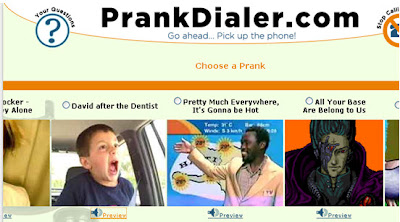 Top Two Free Prank Call Sites
Top Two Free Prank Call Sites If Men Make Women's T-Shirts
If Men Make Women's T-Shirts Play Burned Wii Games Without Voiding Warranty
Play Burned Wii Games Without Voiding Warranty How the 90s are Making a Comeback
How the 90s are Making a Comeback Best Google Streetview Maps
Best Google Streetview Maps How To: Upgrade PS3 Hard Drive
How To: Upgrade PS3 Hard Drive Cool / Interesting Google Maps Locations
Cool / Interesting Google Maps Locations Erase Only One Color in MS paint
Erase Only One Color in MS paint Get Your OWN Google Search Engine
Get Your OWN Google Search Engine Pictures that Look Photoshopped
Pictures that Look Photoshopped If Women Controlled the World. . .
If Women Controlled the World. . .  World's Largest Implants: 34FFF
World's Largest Implants: 34FFF Reason Behind America's Obesity
Reason Behind America's Obesity








6 comments:
Hey, I'm still having problems geting anything but 800x600 on my C400 - Could you post your xorg.conf?
Cheers
Charlie
Sorry, since this post I have re-formatted....i am currently only running ubuntu server on some other box i have.
but i do specifically remember removing the word 'vesa' from the xorg file. do you not have the word 'vesa' anywhere in the file?
Hey,
I got it working by turning off video scaling in the BIOS, installed all the updates and hashed out 'Driver = vesa'.
Yay!
Cheers
Charlie
Cool, thanks for the update; i'll have add that to the post!!!
Could someone send their full xorg.conf for C400. I installed Ubuntu on a different laptop, switched the HD to C400 and booted up. It gave me just a blank screen, so i ran xfix after reboot to recovery mode. Now i can log in to gnome desktop, but my xorg.conf looks like this:
Section "Device"
Identifier "Configured Video Device"
EndSection
Section "Monitor"
Identifier "Configured Monitor"
EndSection
Section "Screen"
Identifier "Default Screen"
Monitor "Configured Monitor"
Device "Configured Video Device"
EndSection
I'm trying to get my graphics card to work properly.
Thanks
I still don't have Ubuntu installed anywhere. I believe Ubuntu scans your hardware during installation and sets up your config file the best it can. That's why some tweaking is involved to get full functionality. Swapping the HDD from a different laptop would produce a way different conf file.
Anyway, let me know how it goes!
Post a Comment