
So Google released the beta version of a new open source browser: Google Chrome. But it's only available for Windows at the moment. So here's a guide to install Google Chrome on Ubuntu using Wine. Thanks to myscienceisbetter.com for the tutorial.
Full guide here
1. Install wine (follow the official instructions http://www.winehq.org/site/download-deb)
2. make sure wine 1.1.3 is installed by entering the following in the terminal
wine --version
3. Download the Chrome installer
wget http://gpdl.google.com/chrome/install/149.27/chrome_installer.exe
4. Install Chrome
wine chrome_installer.exe
5. Open the Google Chrome.desktop icon, which was created on your Desktop, with any editor you like. Make sure you add "--new-http --in-process-plugins", without the quotes at the end of this line:
Exec=env WINEPREFIX="/home/yourusername/.wine" wine "C:\\windows\\profiles\\yourusername\\Local Settings\\Application Data\\Google\\Chrome\\Application\\chrome.exe"
to make it look like this:
Exec=env WINEPREFIX="/home/yourusername/.wine" wine "C:\\windows\\profiles\\yourusername\\Local Settings\\Application Data\\Google\\Chrome\\Application\\chrome.exe" --new-http --in-process-plugins
6. Save the file!
7. Go to your desktop and start Google Chrome
Full guide here
Thursday, September 4, 2008
Google Chrome on Ubuntu
Subscribe to:
Post Comments (Atom)







 The Best Online Webcams to Watch
The Best Online Webcams to Watch Cinnamon and Honey Cure All
Cinnamon and Honey Cure All Marilyn Manson + No Makeup = Weird Manson
Marilyn Manson + No Makeup = Weird Manson Looney Tunes Kill Their Rivals Finally
Looney Tunes Kill Their Rivals Finally How to Add Authentication to Squid Proxy
How to Add Authentication to Squid Proxy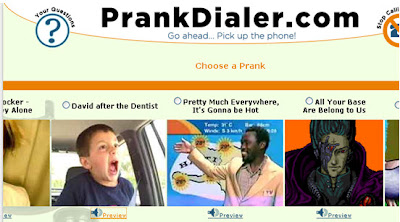 Top Two Free Prank Call Sites
Top Two Free Prank Call Sites If Men Make Women's T-Shirts
If Men Make Women's T-Shirts Play Burned Wii Games Without Voiding Warranty
Play Burned Wii Games Without Voiding Warranty How the 90s are Making a Comeback
How the 90s are Making a Comeback Best Google Streetview Maps
Best Google Streetview Maps How To: Upgrade PS3 Hard Drive
How To: Upgrade PS3 Hard Drive Cool / Interesting Google Maps Locations
Cool / Interesting Google Maps Locations Erase Only One Color in MS paint
Erase Only One Color in MS paint Get Your OWN Google Search Engine
Get Your OWN Google Search Engine Pictures that Look Photoshopped
Pictures that Look Photoshopped If Women Controlled the World. . .
If Women Controlled the World. . .  World's Largest Implants: 34FFF
World's Largest Implants: 34FFF Reason Behind America's Obesity
Reason Behind America's Obesity








No comments:
Post a Comment